In today’s digital landscape, choosing the right software for your business is crucial for enhancing productivity, improving efficiency, and achieving your overall goals. With a plethora of options available, making the right decision can be overwhelming. Here’s a comprehensive guide to help you navigate the selection process and choose software that meets your business needs.
1. Identify Your Business Needs
Before exploring software options, it’s essential to clearly define your business needs. Consider the following:
- Specific Problems: What challenges are you currently facing that software could help resolve? Identify specific pain points within your operations.
- Goals and Objectives: What are your short-term and long-term goals? Understanding your objectives will help narrow down the software options that align with your vision.
- Essential Features: List the key features that are critical to your operations. For example, if you need project management software, features like task assignment, time tracking, and collaboration tools may be essential.
2. Involve Key Stakeholders
Engaging key stakeholders in the decision-making process is crucial. Involve team members who will use the software regularly to gather their insights and preferences. Their input can provide valuable perspectives on what features are necessary and how the software can best support their work.
3. Research Available Options
Once you have a clear understanding of your needs and have involved stakeholders, begin researching available software options. Consider the following approaches:
- Online Reviews and Comparisons: Explore software review platforms like G2, Capterra, or Trustpilot to read user reviews and compare different options.
- Ask for Recommendations: Reach out to industry peers or professional networks for recommendations based on their experiences with specific software.
- Trial and Demos: Take advantage of free trials and demos offered by software providers. This hands-on experience will help you assess whether the software meets your needs and expectations.
4. Evaluate Software Features
As you narrow down your options, evaluate each software’s features against your requirements. Consider the following factors:
- User Interface: A user-friendly interface is essential for ensuring smooth adoption among your team. Look for intuitive designs that require minimal training.
- Scalability: Choose software that can grow with your business. Scalability ensures that the software can accommodate increased demands without requiring a complete overhaul.
- Integrations: Check whether the software can integrate with existing tools and systems in your business. Seamless integration reduces disruptions and enhances workflow efficiency.
5. Consider Budget and Pricing Models
Budget is a critical factor when selecting software. Evaluate your options based on pricing models, which may include:
- One-time Purchase: A single payment for perpetual use, suitable for businesses that prefer not to have ongoing costs.
- Subscription-Based: Monthly or annual fees that often include updates and support. This model is common for cloud-based software and can be budget-friendly.
- Freemium Models: Basic features available for free with the option to upgrade to paid plans for advanced functionalities.
Ensure that the software’s pricing aligns with your budget and provides value for the features it offers.
6. Assess Customer Support and Training
Reliable customer support is crucial when implementing new software. Evaluate the support options provided by the software vendor:
- Availability: Check whether support is available during your business hours, and consider options for urgent issues.
- Training Resources: Look for software that offers training resources such as tutorials, webinars, and user manuals. Comprehensive training can accelerate the adoption process.
- Community Support: Consider software with an active user community or forums where you can seek help and share experiences with other users.
7. Plan for Implementation
Once you’ve chosen the right software, develop a clear implementation plan to ensure a smooth transition:
- Timeline: Establish a timeline for the implementation process, including training sessions and data migration.
- Data Migration: Plan for transferring existing data to the new software. Ensure that the process is secure and that data integrity is maintained.
- Feedback Loop: Create a feedback mechanism to gather input from users during and after implementation. Address any concerns promptly to enhance user satisfaction.
Conclusion
Choosing the right software for your business needs requires careful consideration and planning. By identifying your needs, involving stakeholders, and evaluating options based on features, budget, and support, you can make an informed decision that enhances your operations. The right software can streamline processes, improve efficiency, and contribute to your business’s success. Embrace the digital transformation journey and invest in solutions that will drive your business forward.
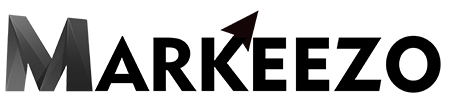

 Technology
Technology